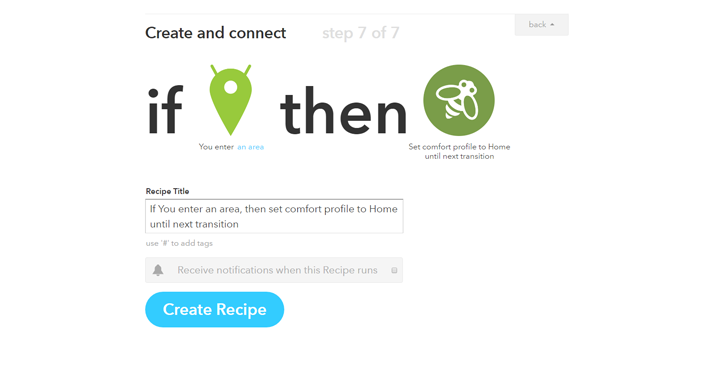Geo-fencing & Smart Thermostats
If you own an Ecobee3 or Nest the use options are expanding. One innovative option is the use of IFTTT (If This Then That). IFTTT.com is a home automation application, is a free service, and simplifies the process of connecting different electronic equipment. It does so by operating in the cloud. The devices it supports is growing. IFTTT enhances the functionality of electronic devices. It allows you to connect different devices with each other that normally would not so easy communicate with each other. IFTTT.com allows you to create recipes that automate your life. The app allows you to enter data such as “when I leave home adjust the temperature.” Another advantageous option is the use of Geo-fencing. Geo-fencing uses global positioning (GPS) or radio frequency identification (RFID) to outline a geographic boundary. By establishing a boundary, you can set up triggers that know when your mobile device is within a specified distance from your home. ITFFF can alert your Ecobee3 that you are on your way home. This capability gives you the option to define your temperature settings and create a more comfortable environment while saving energy. First, you want to set up your IFTTT account at IFTTT.com. After your account is established, you can create endless recipes. You will need to pair your Ecobee with your mobile device before either works with IFTTT. Pairing is a one-time event and the website will walk you through the easy task.
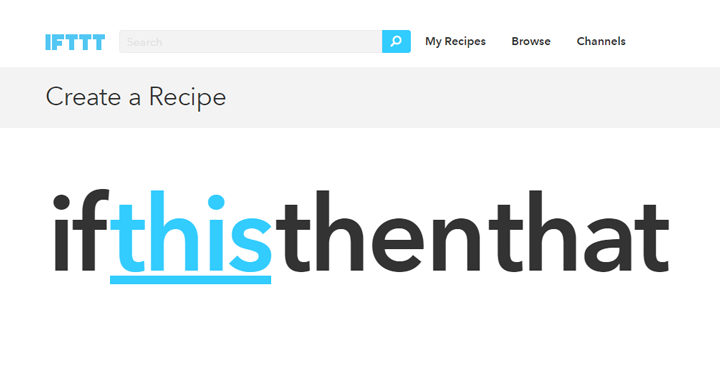
Your IF statement will start with the Android Location or iOS Location for "This". After you successfully select Android Location or iOS Location you will be prompted to select a trigger. Setting up Geo-fencing will require two separate recipes, one will trigger when you enter an area (Set the system to Home), and the other will trigger when you leave an area (Set the system to Away).
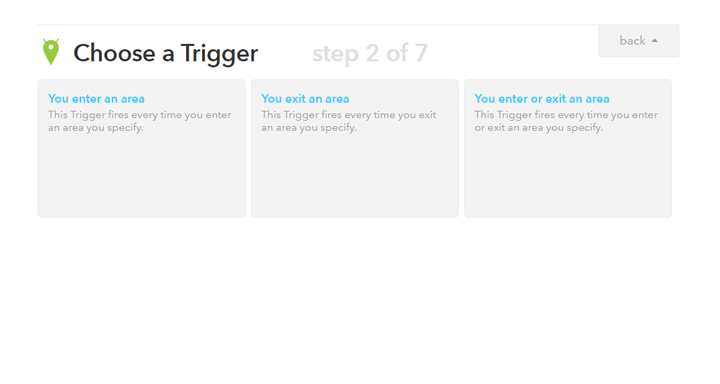
Next you must select the coordinates for the trigger. The larger the area for entering the location the more time your system will have to get to the desired temperature before you arrive. The opposite goes for leaving the location, the tighter the location the more energy you will save.
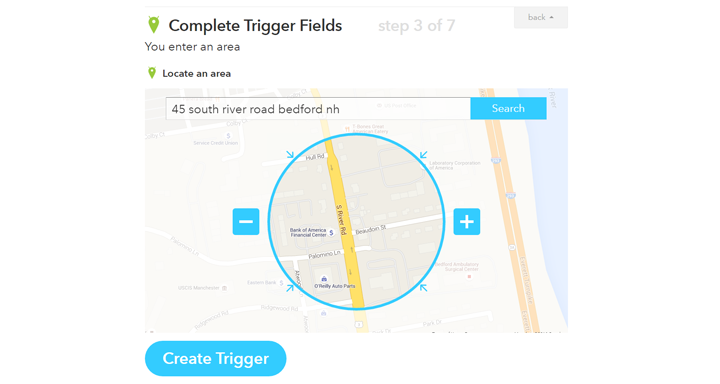
The next step involves selecting an action. Here you can choose from a few different options but for the purpose of Geo-fencing you will want to select set comfort profile until next transition.
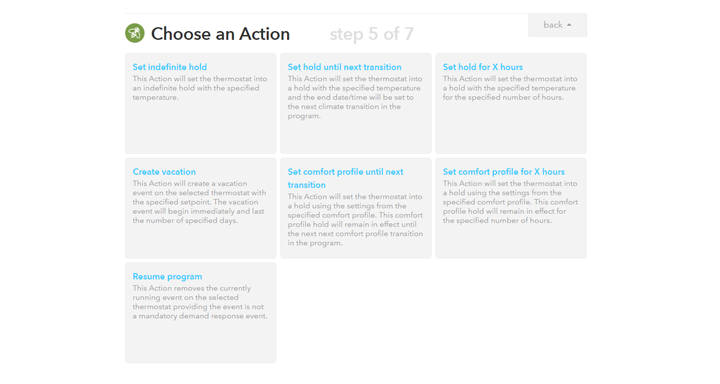
You will also need to select the right thermostat and comfort profile for this to work. If you are entering the circle you would select home if you are leaving you would select away. If you have more than one thermostat you will need to set up a duplicate recipe for that one as well.
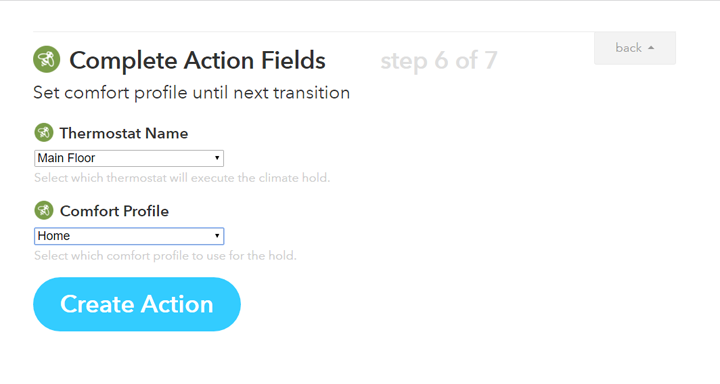 Congratulations your IFTTT recipe is complete and your smart thermostat just got a little smarter.
Congratulations your IFTTT recipe is complete and your smart thermostat just got a little smarter.